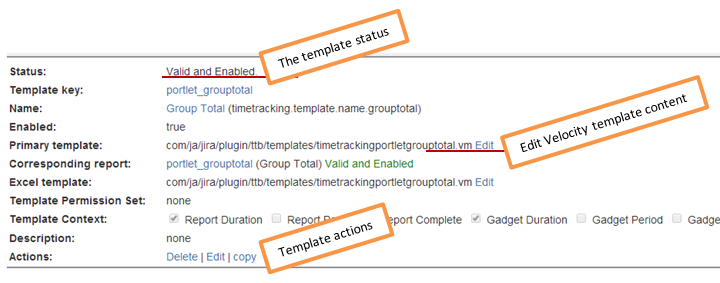Some basic configuration for the TTB Add On
Dates
Configure some basic basic date options.
...
Configure a another First Day of Week that than the Calendar Java Calendar default than your JIRA host.
One will only need to change this if the Java default for your JIRA host is incorrect.
...
If you have users working in different ime zones one can cosider consider changing this option to true/yes.
...
The date patterns will override any user date format settings.
Relative Durations
Modify the Relative Duration options. You can modify, add or delete options relative date options.
A Relative Duration option is used in the gadget Configuration configuration screen. Instead of a fixed date duration the end user will configure a Relative Date.
In a gadget context this makes more sense since a gadget is static over time.
Build Adding a new Relative Duration is easy.
...
Configure whether or not to respect worklog view permissions. Setting this to yes/true will cause have the effect that the Add On will not to include any worklogs the end user does not have permission to view. However, this will also cause that two users can get different results.
...
Templates
Templates are used to deliver generate the content for gadgets, reports, project tabs, version tabs etc.
...
The most important attribute is the Primary Velocity Template content. The velocity template is used to render the output. Velocity Templates can be modified to suit most reporting needs. An in depth developer tutorial is available.
...
This is the main entry for accessing templates.
Developer
You can set the Add On in developer mode.
Also relevant links for a developer.
Updates and Reset
The Updates and Reset configuration page serves to has two functions.:
Overwrite local velocity template changes
...
Remove all custom values and reset the Add On configuration to factory settings completely.