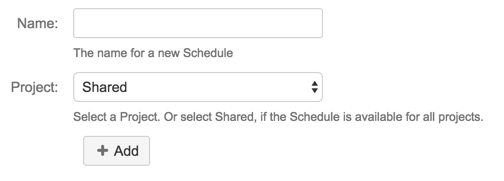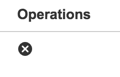...
A weekday can be configured to Off or On. If On the duration of the day must also be configured.
| Action | How |
|---|---|
| Add a new SLA | Type a name for the schedule. Select Shared if the Schedule can be used by all projects or select a project if you want it to be project specific. |
| Delete a Schedule | A Schedule can only be deleted if it isn't paired with a SLA. |
| Attributes | How |
|---|---|
| Name | The name of the Schedule. The name is also visible from the the View Issue page, so it is recommend to use short and meaningful names. |
| Holidays | Holidays can be enabled or disabled. If Holidays are enabled then holidays will set a day to off if there is a match. E.g. if Friday November 10. 2017 is created as a Holiday then that is considered off, and SLA Time Spent will not increase. |
| Days and Hours | Configure which days are off or on. If on, configure the duration of the day. If hours is configured to "between 07:00 and 17:00", the schedule is in schedule when the is equal or greater than 07:00 (7am) and less than 17:00 (5pm). Though the 24:00 (12om) must be configured as 23:59. Meaning 23:59 is the same as 24:00. |
| Project Specific | A Scehdule Schedule can be specific for a project or can be used by all projects. |
| Paired SLAs | Displays the SLAs the Schedule is paired with. |
| Operations | A Schedule can be deleted, but only if not paired. |
...