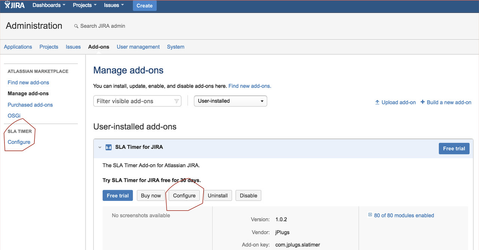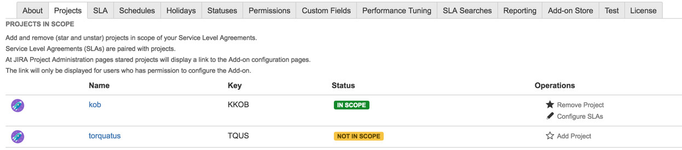Configuration
Did you read about Concepts. If not please do.
Go to the add-on configuration pages. You will find a link for the configuration pages at the Manage Add-ons page.
Add-on Configuration Menu Items
The basics - Create the First SLA
- Click Projects menu item
- Click Add Project (Star icon) to enable a projects
- Click Configure SLAs (Star icon)
- Click at the Project pane to expand the SLA list for the added project
- Type a name for a new SLA and submit - click add.
- Configure the SLA with the custom values.
Read more about configuration:
, multiple selections available,