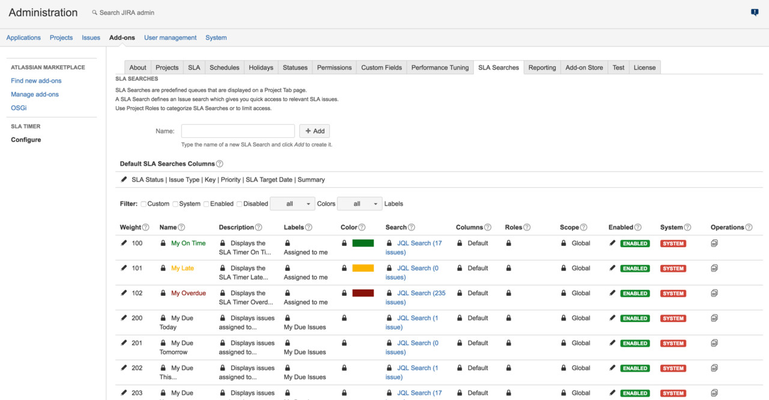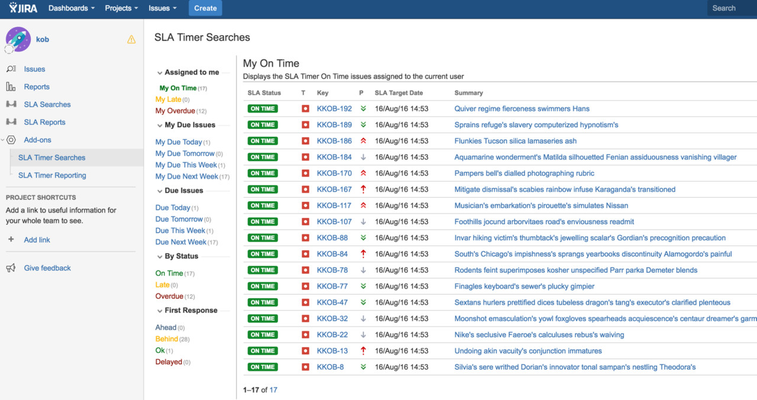SLA Queues
(SLA Queues was up to add-on version 1.5.0 known as SLA Searches).
SLA Queues are predefined queues that are displayed on a Project Tab page (for a single project) or at the SLA Queues view (for multiple projects).
A SLA Queue defines an Issue search which gives you quick access to relevant SLA issues.
Use Project Roles to categorize SLA Searches or to limit access.
SLA Queues at the project tab.
| Actions | How |
|---|---|
| Add a new SLA Search | Type in a name and click the + Add button. When submitted the SLA Search will appear in the table and can be edited |
| Copy | A SLA Search can be copied by clicking the copy icon. |
| Delete | Only Custom SLA Searches can be deleted. Click the delete icon. Can not be undone. |
| Attribute | Use |
|---|---|
| Weight | An integer between 0 and 2 billion. The weight decides in wich order the SLA Searches are displayed. |
| Name | The name of the SLA Search. Will be visible for the end user. |
| Description | The description of the SLA Search. Will be visible for the end user as a tooltip. |
| Labels | Labels are used a mean to create headlines. A SLA Search can have multiple labels. See screenshot. |
| Color | The color of the SLA Search is used to color the name at the project tab. See screenshot. |
| Search | A jql search that defines the which issues should be included in the SLA Search. NOTE: A SLA Search should not be project specific. A project search clause will always be added at run time at the Project Tab.
|
| Columns | Columns defines which columns to display. See screenshot. |
| Roles | Project Roles are used to define the visibility of SLA Searches. Use Project Roles to define who can see the SLA Search at the Project Tab. |
| Scope | A SLA Search can be global and will then be visible at all SLA enabled projects or it can be project specific and then only be visible for that specific project. |
| Enabled | A SLA Search can be enabled or disabled. Disabled SLA Searches are not visible for the end user. |
| System | System SLA Searches can not be edited or deleted. Only disabled. Weight can also be changed. |