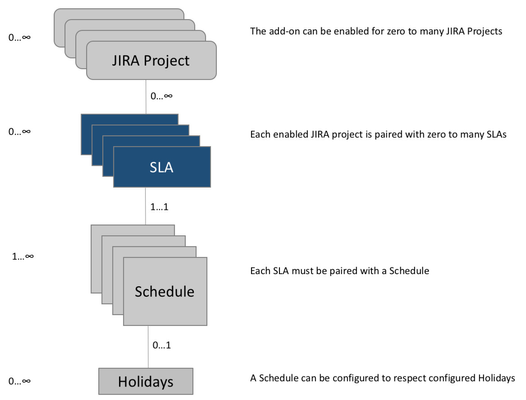Concepts
In order to achieve the full potential of the SLA Timer Add-on a few Add-on concepts must be explained.
SLA
The SLA is the core object of the add-on.
For each JIRA project zero to many SLAs can be configured.
Each SLA is paired with a Schedule and must be configured with:
- A JIRA search (saved filter or jql).
- A user with browse and update permissions for issues in the search.
- A SLA Target Time
- A First Response Target Time
- An index value, that defines in which order the SLA will be used.
- A name of the SLA
- A description of the SLA.
Issues filtered in by the JIRA search will be in scope of the SLA.
Schedule
A Schedule defines working hours for all weekdays, monday to sunday.
A SLA is paired with a Schedule and an issue within scope of a SLA will only increase in SLA Spent Time with the Schedule defined working hours.
A Schedule can be configured to use holidays. If it is a holiday an an issue within scope of a SLA will not increase in SLA Spent Time.
SLA Target Time
The Target Time or the SLA Target Time is the maximum time which can be spent on a issue.
The SLA Target Time is configured at Add-on configuration pages. A SLA Target Time can be configured for each SLA.
SLA Time Spent
Time Spent is the amount of time an issue has been in scope of a SLA. Spent Time is only increasing when also within the Schedule paired with SLA.
SLA Status
The SLA Status is determined automatically by the Add-on. It describes the state of an issue in terms of the actually spent time versus the SLA Target Time.
A JIRA Administrator can add new Statuses.
First Response
First Response is triggered by a JIRA user (The user must have Issue Update permission and the add-on specific permission First Response).
The First Response Target Time is configured for each SLA. If configured to zero (0) the SLA is not configured to use First Response. When a First Response is triggered the First Response tile will be set to the current SLA Time Spent.
Overdue - Issue Overdue
An issue is considered overdue if the SLA Percent is greather than or equal to 100 %.
On Time - Issue On Time
An issue is considered on time if the SLA Percent is less than 100 %.