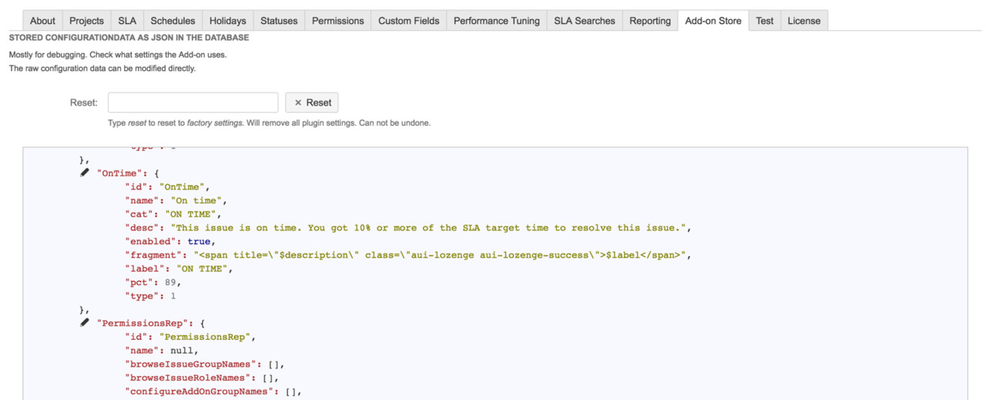/
Add-on Storage
Add-on Storage
The Add-on stores all configuration settings as JSON in the database.
At the Add-on Store page the raw configuration settings can be edited directly.
It is also possible to reset the Add-on configuration by removing the complete JSON object.
The view is mostly for debugging.
One should only modify the settings if instructed so by the Add-on vendor.
| Action | Use |
|---|---|
| Reset all | Type reset in the input text field. Click x Reset button.
Can not be undone. A JIRA backup is highly recommended before performing af reset. |
| Edit | Click the pencil icon to edit a JSON Object. |
Related content
Configuration
Configuration
More like this
Custom Fields
Custom Fields
More like this
Statuses
Statuses
Read with this
Permissions
Permissions
More like this
Projects
Projects
More like this
Show Saved Filter with Columns for Jira
Show Saved Filter with Columns for Jira
More like this