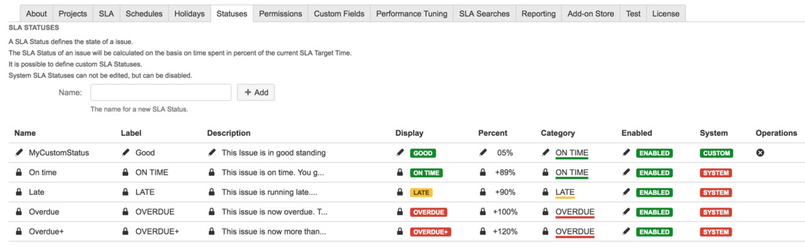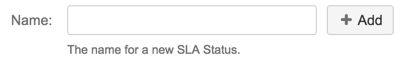Statuses
A SLA Status defines the state of a issue.
The SLA Status of an issue will be calculated on the basis on time spent in percent of the current SLA Target Time.
The SLA Status (and the SLA Status Category) can be used in searches and statuses are displayed in the different add-on views, e.g. in a custom field, reports, gadgets and the View Issue page.
(See Views)
| Actions | How |
|---|---|
| Add a Status | |
| Delete a Status | Try to avoid deleting statuses. If an issue have the deleted status it will not be rendered correctly. |
| Attribute | Configuration and Use |
|---|---|
| Name | The name of the status. The name is not used in searches and end user views. |
| Label | The Label is displayed in end user views and if the the SLA Status custom field is in use, this is the value that will be stored in the field. |
| Display | Defines the layout of the SLA Status. One can use predefined layouts or add a customised markup. |
| Category | A SLA Category can have ne of the following categories: ON TIME LATE OVERDUE
SLA Status Categories are used in the SLA timer gadgets, and Project Tab views. |
| Percent | An integer between 0 and 500. When the SLA Status of an issue is calculated by the Add-on the nearest lowest possible SLA Status is selected. Lets say you have a SLA Status LATE with a 90% value and and a SLA Status OVERDUE with a 100% value. If the SLA Time Spent for an issue equals 99% the Issue will be in the status LATE. If the SLA Time Spent for an issue equals 100% the Issue will be in the status OVERDUE.
|
| Enabled | A SLA Status can be enabled or disabled. |
| System | System SLA Statuses can not be edited - only disabled. |